Here are some great features of BIPES!
IDE for block-based or text-based programming
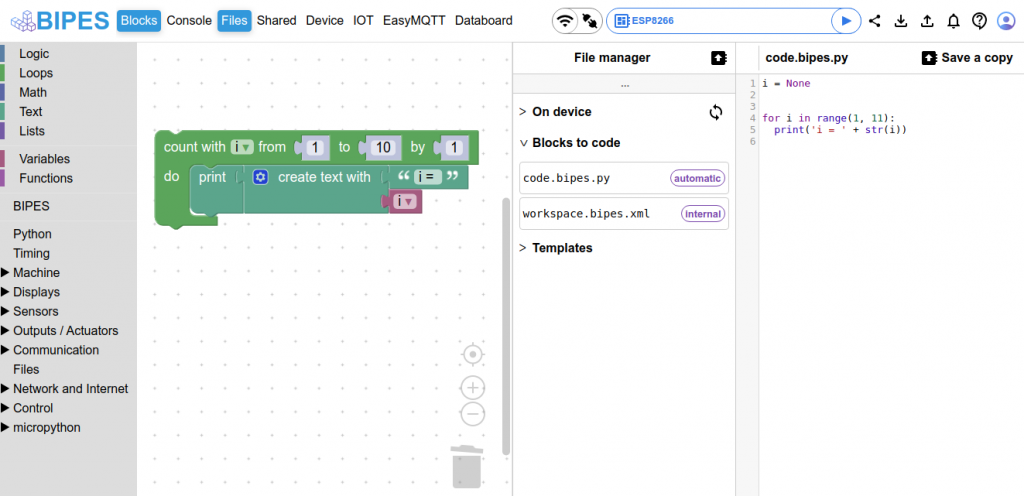
File manager over USB or WiFi
File manager allows you to manage files, edit files, upload or download files to/from the board and execute Python programs on BIPES compatible boards.
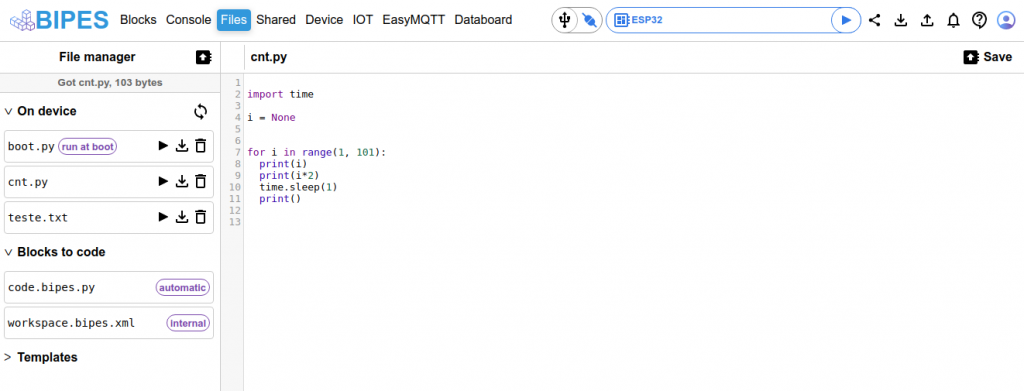
Share programs by Internet link
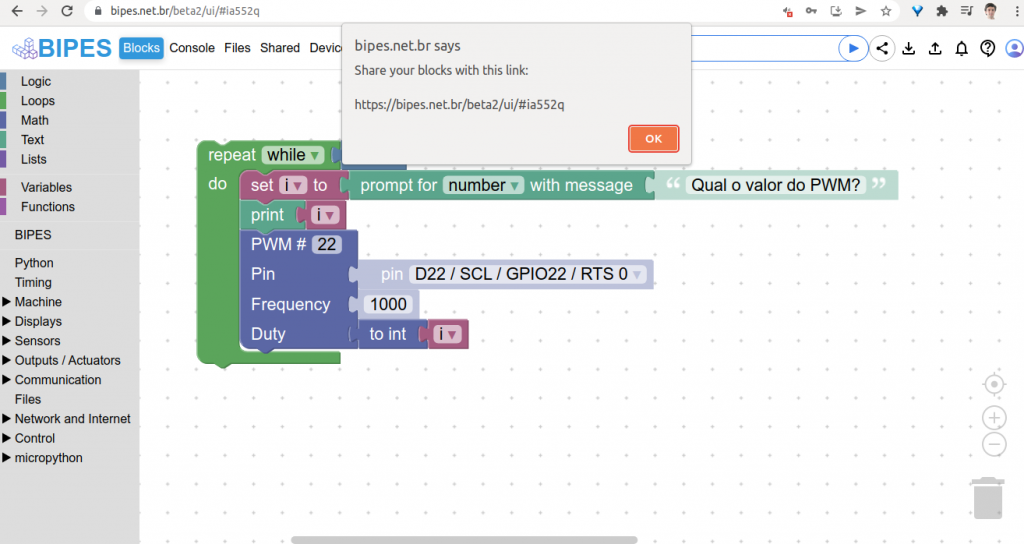
BIPES OFF-LINE
BIPES works offline! Go to https://github.com/BIPES/BIPES/releases and download a ZIP file to use BIPES offline on your web browser, without any installation needed. Simply open index.html from the ZIP File on your browser.
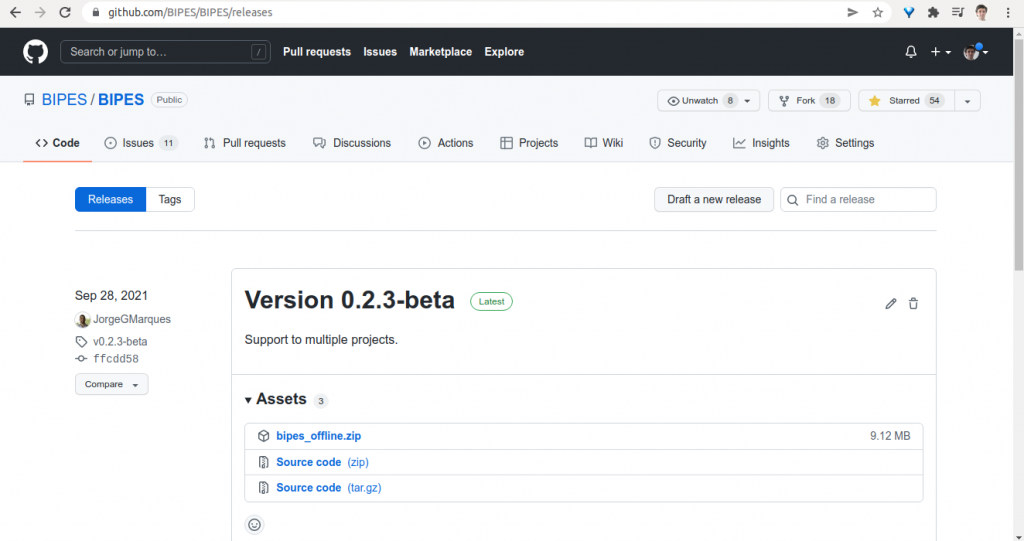
A Serial Terminal / Console on your browser
BIPES includes communicates with any serial device directly from your web browser!
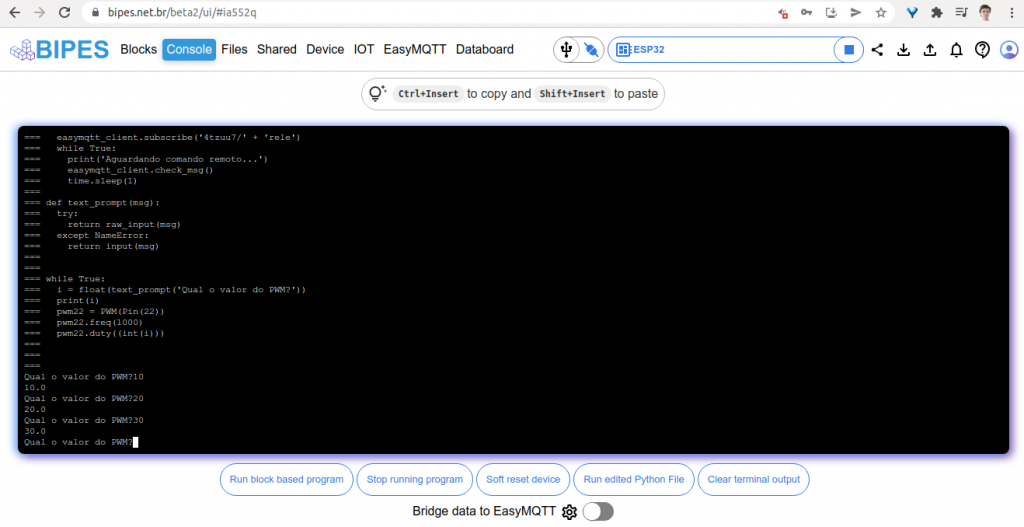
Free and Open Source
BIPES is fully free and open-source. Check the source code at https://github.com/BIPES.
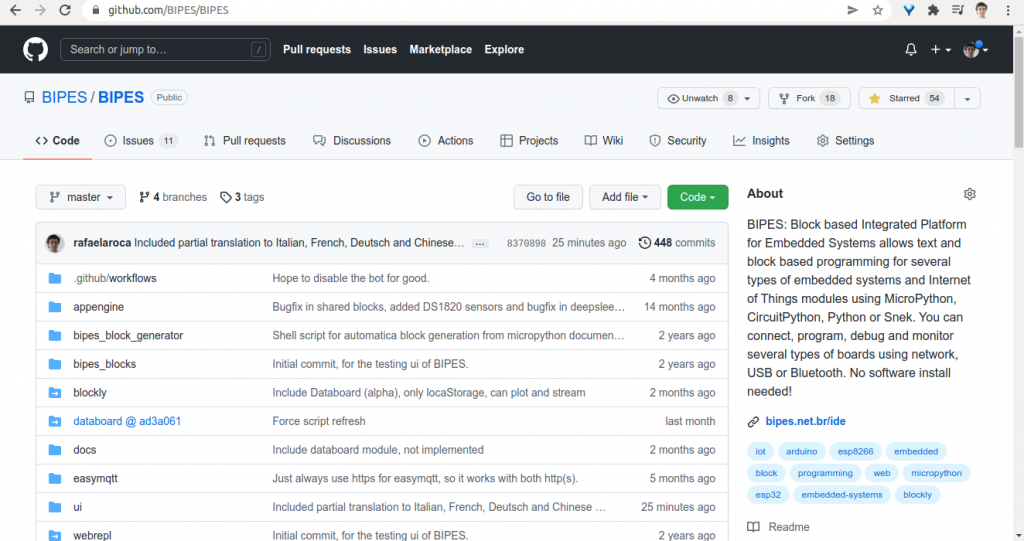
Quick and simple board setup
BIPES offers a webpage to quickly and easily install MicroPython on ESP8266 or ESP32 or SNEK on Arduino. Simply go to one of these pages listed below, and click on the button to get MicroPython or SNEK installed on your board! No esptool, Arduino IDE or any other software needed to flash the boards!
For Arduino:
https://bipes.net.br/snek-web-uploader/
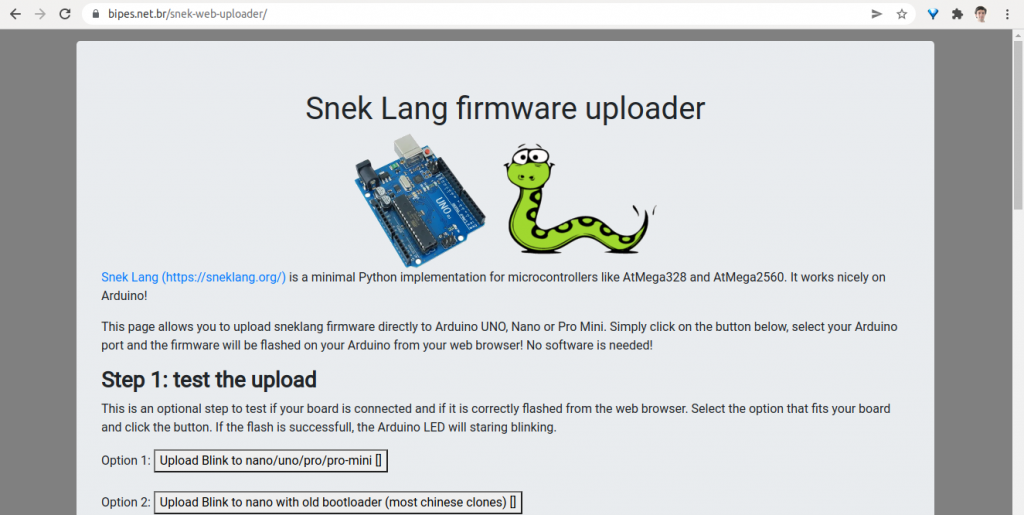
For ESP8266 and ESP32:
https://bipes.net.br/flash/esp-web-tools/
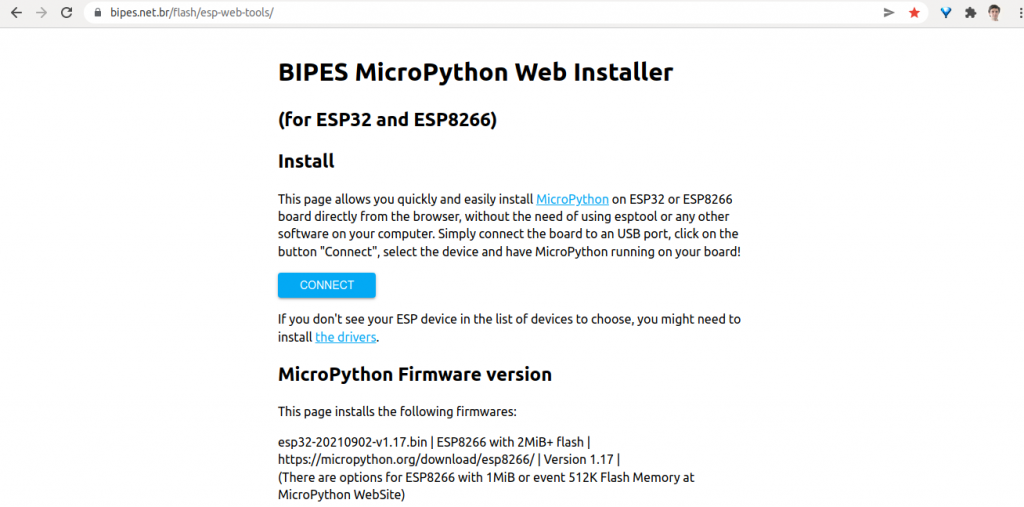
Easily transfer and test programs
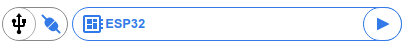
BIPES transfers programs to several types of boards using WiFi or USB (Serial) connections. Testing and monitoring programs are quick and simple.
Custom dashboard for Internet of Thing
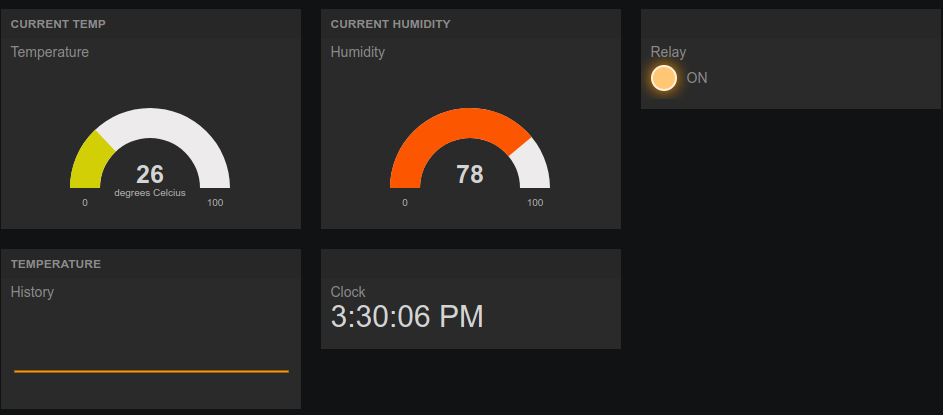
BIPES uses freeboard (https://github.com/Freeboard/freeboard) to allow you to quickly build and customize IoT dashboards with a drag and drop approach. The dashboard can send and receive data to MQTT/EasyMQTT servers and offer several options of widgets.
Additionally, you can build and share dashboards even for boards without Internet connection (Raspberry Pi Pico and Arduino) using EasyMQTT Bridge). With the bridge, BIPES will receive data from the board on the USB port and forward to the EasyMQTT server on the cloud, allowing data from microcontrollers without Internet connectivity to flow to the EasyMQTT server and be shared with anyone:

Finally, you can quickly share BIPES freeboard dashboards by QR-Code, simply by clicking on “Share board”:

Linux support
BIPES offers also support for block-based programming and remote console/terminal on any device with Linux. You can do that using SerialWebSocketServer (https://github.com/BIPES/SerialWebSocketServer/).
Based on standard HTML and Java Script

BIPES is based on HTML, CSS, and JavaScript, so most modern browsers should work with BIPES. No additional plugins or software install/configuration are needed. Just open BIPES and start programming and interacting with your embedded module(s).
Multi-board and Multi-language
BIPES supports several embedded modules/boards (https://bipes.net.br/wp/boards/) and more could be easily added and used with BIPES. It also supports several languages (https://github.com/BIPES/BIPES/discussions/92).
Library install system
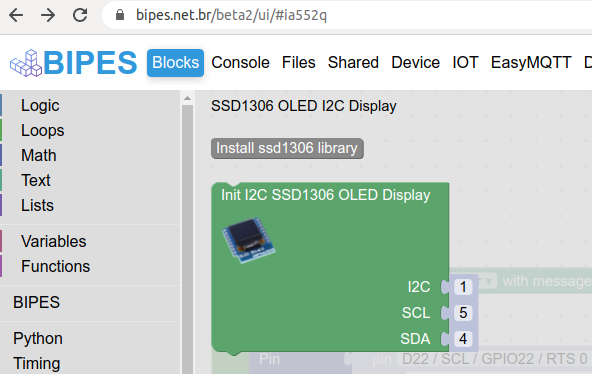
BIPES offers a feature of installing additional MicroPython or CircuitPython libraries on the board. So, if you need a feature that needs an additional library, simply click on Install, and the library will be automatically downloaded and installed on the embedded module you are using.
Build your custom libraries
BIPES allows you to build libraries of functions/blocks, including custom Python code to reuse on several block-based programs. For Example:

The above example executes Python code on a Linux device to call an external command (speak) to allow the system to synthesize voice, speaking from 5 to 1.
MQTT and EasyMQT
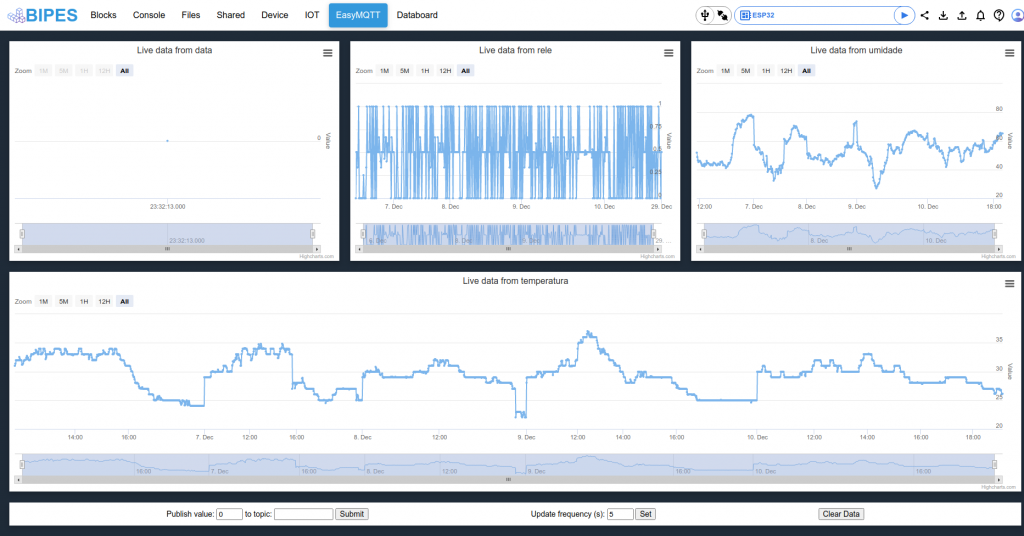
BIPES is compatible with industry-standard IoT protocols, such as MQTT. It also introduced EasyMQTT, an MQTT environment with quick and easy configuration to get started quickly!
Book
Soon, an eBook to help you get started with BIPES quickly.