Program ESP32 using Bluetooth and BIPES / Web Bluetooth REPL
Install the required libraries (ESP32 must be connected to the Internet):
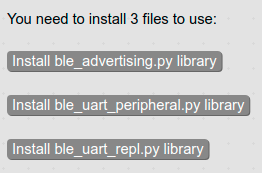
You can install by connecting to the board using BIPES console tab, and clicking on each of the buttons above, which are available on the toolbox (Select ESP32 board on the top right, then go to Network -> Web Bluetooth REPL).
Then you need a single block:
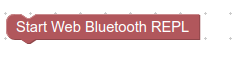
Pair the device mpy-repl / ESP32:
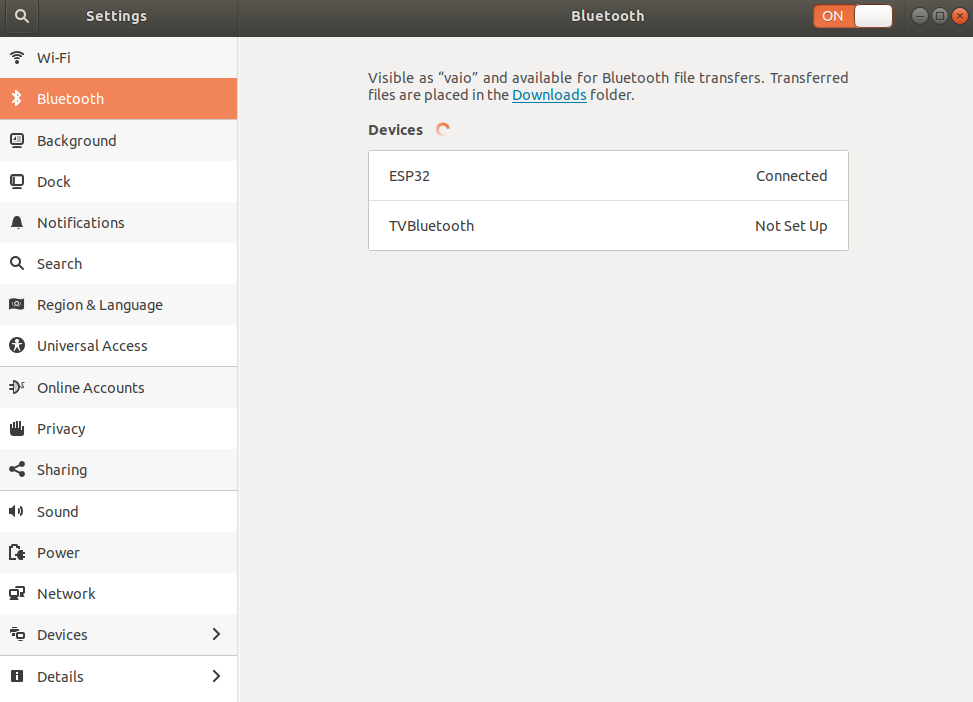
Go to BIPES Serial:
https://bipes.net.br/beta2serial/ui/
On the Console, click on connect (Web Bluetooth):
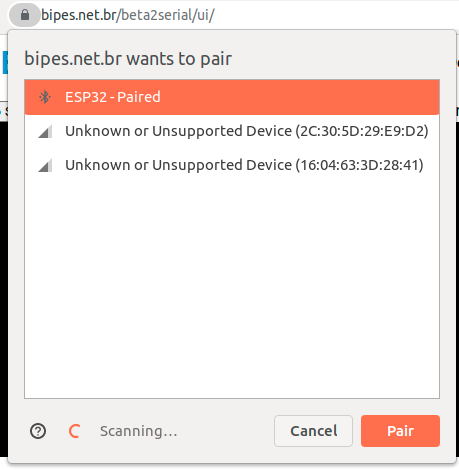
And the REPL is available using Bluetooth:
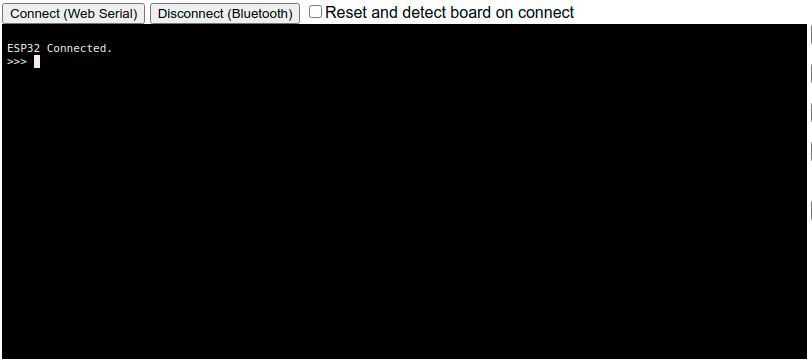
Now you can interact with the board using Bluetooth, send block-based programs, manage files, etc.
Here is one example that reads the ADC of the ESP32. Using BIPES-DATA block, you can view the data on the dashboard!
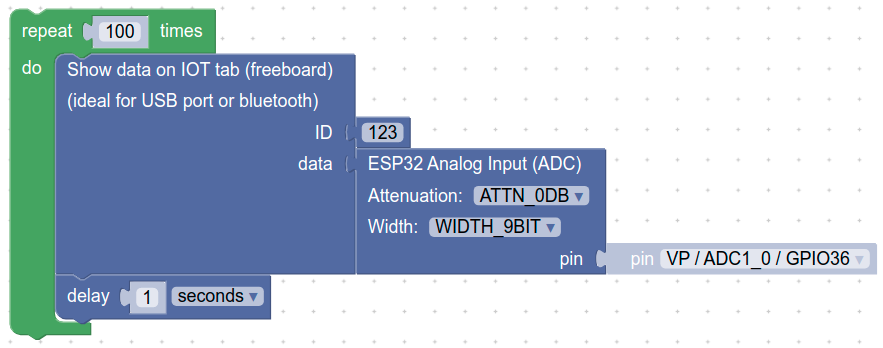
Console:
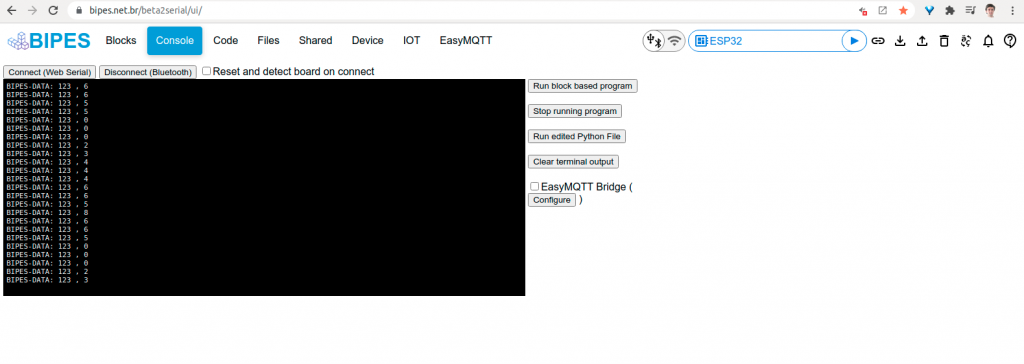
IOT tab:
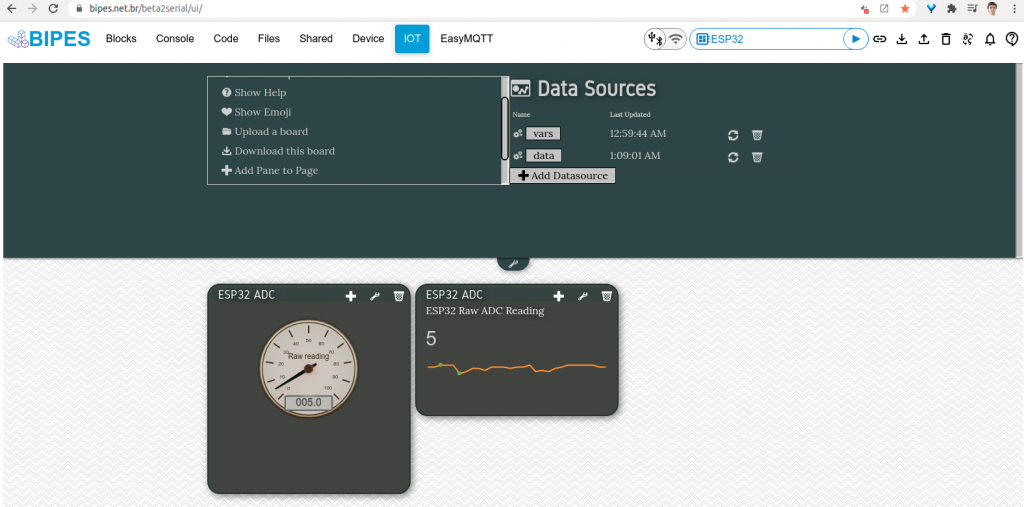
Program sent to the board using Bluetooth, REPL access and dashboard data view from Bluetooth data!
One thought on “Program ESP32 using Bluetooth and BIPES”